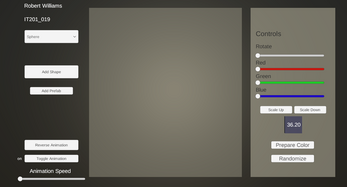IT201019_Project3_RobertWilliams
Feature 1 - Animations
Description: Rotation and Scale animations that are added to the current shape.
Input: Right Click and E, Right Click and Q
Output: Right Click and E to change the rotation of the shape and Right Click and Q to change the Scale of the shape.
Feature 2 - Animation Reversal
Description: The animation that is currently being played in now reversed
Input: The Reverse animation button
Output: The animation that is currently being played is now reversed.
Feature 3 - Animation Toggle
Description: A button that turns the animations on and off.
Input: Toggle animation button
Output: When the button is clicked, the animations that are currently taking place stop.
Feature 4 - Animation Speed Slider
Description: The speed of the animation that is currently playing can be manipulated using a slider.
Input: Animation Speed Slider
Output: The current animation's speed is manipulated
Feature 5 - Prefab Implementation Using Array
Description: Based on the shape that is selected in the drop down menu, a prefab that is in the prefab array is created
Input: Add Prefab button
Output: A prefab that correlates to the shape in the dropdown menu is created.
| Status | Released |
| Platforms | HTML5 |
| Author | RobWill114 |
| Made with | Unity |